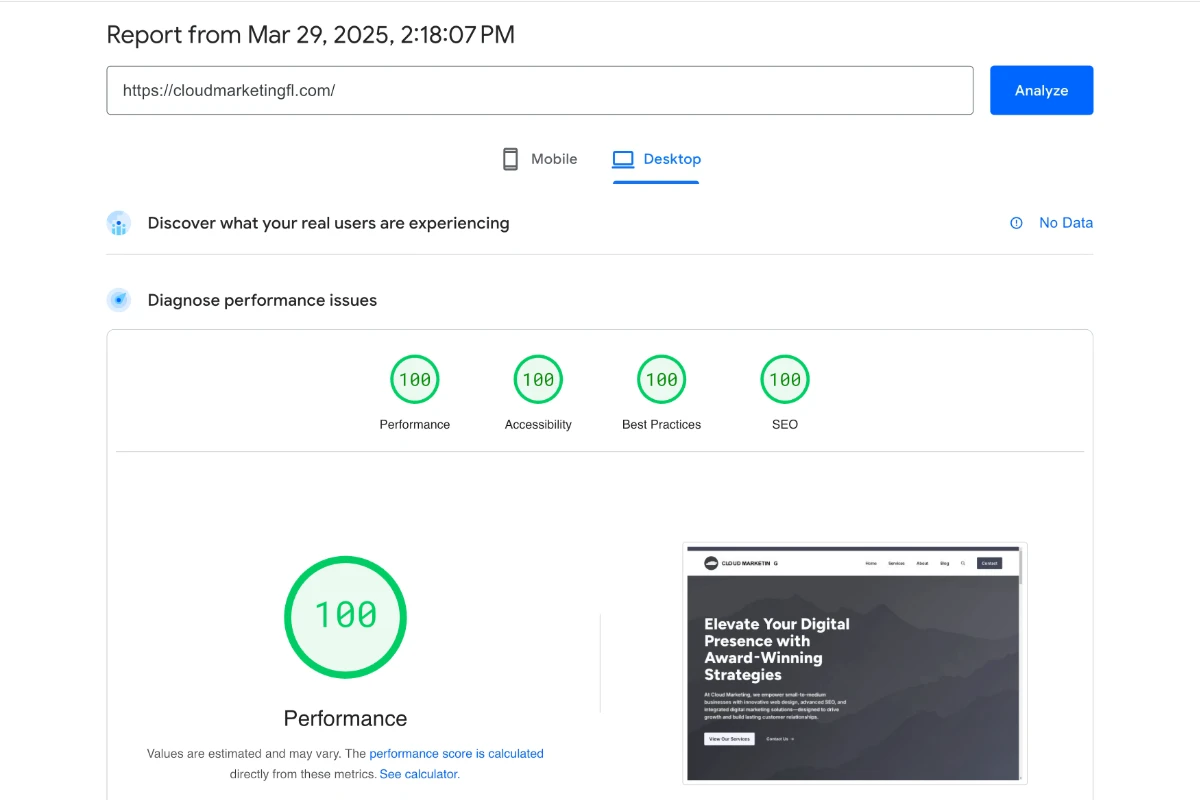In today’s digital landscape, website performance isn’t just about functionality—it’s about delivering experiences that keep visitors engaged and converting. Google recognized this critical connection between performance and user experience when they introduced Core Web Vitals as ranking factors in 2021. Since then, these metrics have become essential considerations for any business serious about its online presence.
Yet despite their importance, many businesses struggle to understand and optimize for Core Web Vitals. If terms like LCP, FID, and CLS sound like confusing alphabet soup to you, you’re not alone. This guide will break down what Core Web Vitals are, why they matter, and most importantly, how you can improve them to boost both your search rankings and user experience.
Understanding Core Web Vitals: The Three Key Metrics
Core Web Vitals are a set of specific factors that Google considers important for a webpage’s overall user experience. They measure real-world user experience for loading performance, interactivity, and visual stability. Let’s break down each metric:
Largest Contentful Paint (LCP): Measuring Loading Performance
LCP measures how long it takes for the largest content element visible within the viewport to load. This is typically an image, video, or large text block. In simpler terms, it tracks how quickly the main content of your page becomes visible to users.
Why it matters: First impressions count. Research from the Nielsen Norman Group shows that users form opinions about websites in as little as 50 milliseconds. If your main content takes too long to appear, visitors might leave before giving your site a chance.
Google’s recommendation: For a good user experience, LCP should occur within 2.5 seconds of when the page first begins loading.
First Input Delay (FID): Measuring Interactivity
FID measures the time from when a user first interacts with your page (like clicking a link or button) to the time when the browser can actually begin processing that interaction. It quantifies your site’s responsiveness to user input.
Why it matters: Imagine clicking a button and nothing happens for several seconds. Frustrating, right? High FID scores create that exact frustrating experience, leading to higher bounce rates and lower conversions.
Google’s recommendation: Pages should have an FID of less than 100 milliseconds.
Cumulative Layout Shift (CLS): Measuring Visual Stability
CLS measures how much the visible elements on your page unexpectedly shift around as the page loads. It quantifies the sum of all individual layout shift scores for every unexpected layout shift that occurs during the entire lifespan of the page.
Why it matters: We’ve all experienced it—you’re about to click a button when suddenly the page shifts and you end up clicking something else entirely. These unexpected movements are frustrating and create a poor user experience.
Google’s recommendation: Pages should maintain a CLS score of less than 0.1.
According to Web.dev, Google’s official resource for web developers, sites meeting these thresholds for all three metrics are considered to provide a good user experience. Pages that don’t meet these thresholds may see negative impacts on their search rankings.
Practical Steps to Improve Your Core Web Vitals
Now that we understand what Core Web Vitals measure, let’s explore practical strategies to improve each metric:
Optimizing Largest Contentful Paint (LCP)
- Optimize and compress images
- Use modern image formats like WebP
- Implement responsive images using srcset
- Compress images without significant quality loss
- Implement effective caching
- Leverage browser caching with appropriate cache headers
- Use a Content Delivery Network (CDN) to serve assets from locations closer to users
- Reduce server response time
- Upgrade hosting if necessary
- Implement server-side caching
- Optimize database queries
- Prioritize critical rendering paths
- Minimize render-blocking resources
- Inline critical CSS
- Defer non-critical JavaScript
- Preload important resources
- Use preload for critical assets
- Consider using preconnect for third-party domains
Improving First Input Delay (FID)
- Minimize JavaScript execution time
- Break up long tasks
- Optimize JavaScript execution
- Remove unused JavaScript
- Defer or remove non-critical third-party scripts
- Audit third-party code impact
- Load third-party scripts after critical content
- Use a web worker
- Offload non-UI operations to a separate thread
- Reduce JavaScript bundle size
- Implement code-splitting
- Remove unused code via tree shaking
- Consider using modern, lightweight alternatives to heavy JavaScript libraries
Reducing Cumulative Layout Shift (CLS)
- Always specify dimensions for images and videos
- Include width and height attributes for all media elements
- Use aspect ratio boxes in CSS
- Reserve space for ads and embeds
- Implement placeholders for dynamic content
- Use min-height and min-width CSS properties
- Avoid inserting content above existing content
- Add new elements below the viewport when possible
- Use transform animations instead of those that trigger layout changes
- Ensure fonts don’t cause layout shifts
- Use font:display: optional or font-display: swap
- Preload critical fonts
- Use system fonts or variable fonts when possible
- Stabilize dynamically injected content
- Reserve space for AJAX-loaded content
- Implement skeleton screens for loading states
Core Web Vitals Improvement Blueprint for Small Businesses
For small businesses with limited resources, here’s a step-by-step approach to improving your Core Web Vitals over 30 days:
Week 1: Assessment and Planning
- Measure current performance
- Use Google PageSpeed Insights to check your current scores
- Install the Web Vitals Chrome extension for real-time monitoring
- Set up Core Web Vitals reporting in Google Search Console
- Identify the most critical issues
- Determine which metric (LCP, FID, or CLS) is performing worst
- Pinpoint specific elements causing problems
- Create a prioritized improvement plan
- Focus first on “quick wins” that can be implemented easily
- Plan more complex optimizations for later weeks
Week 2: Address Largest Contentful Paint Issues
- Optimize your largest page elements
- Compress and properly size all images
- Convert images to WebP format where browser support exists
- Implement proper caching
- Set up browser caching with appropriate Cache-Control headers
- Consider implementing a CDN if you have a global audience
Week 3: Tackle First Input Delay Improvements
- Reduce JavaScript impact
- Defer non-critical JavaScript
- Remove unused third-party scripts
- Minimize main thread work during page load
- Implement critical CSS
- Inline critical styles needed for above-the-fold content
- Defer loading of non-critical CSS
Week 4: Fix Cumulative Layout Shift Problems
- Stabilize page elements
- Add dimensions to all images and videos
- Reserve space for ads and dynamic content
- Address font loading issues
- Re-test and refine
- Measure improvements using the same tools from Week 1
- Address any remaining issues
- Create a maintenance plan for ongoing monitoring
Conclusion: Core Web Vitals as an Ongoing Priority
Improving your Core Web Vitals isn’t a one-time task but an ongoing commitment to providing exceptional user experiences. By focusing on these metrics, you’re not just improving your search rankings—you’re creating a website that users genuinely enjoy using, which ultimately leads to better engagement, higher conversions, and increased revenue.
Start by measuring your current performance and implementing the practical steps outlined in this guide. Even small improvements can make a significant difference in both user experience and search rankings.
Ready to take your website performance to the next level? Consider running a comprehensive Core Web Vitals audit to identify specific opportunities for improvement on your site. Our team specializes in performance optimization that balances technical excellence with business goals—contact us for a free initial consultation.